Sponsors

Reposition or Resize My Image on the Slide?
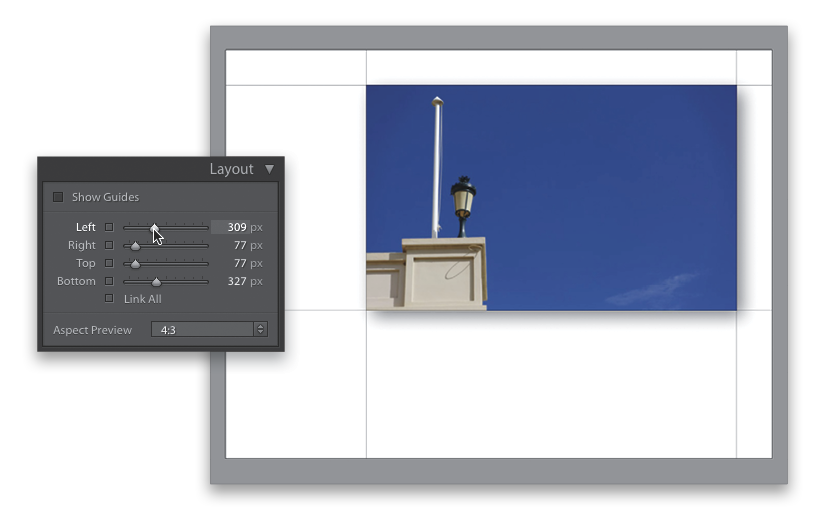
You do this pretty much the same way as you do everything else in Lightroom where there’s a layout option—your image fits inside a “cell,” and you can change the size of the cell to change the size of your image (since it has to fit inside that cell). You do that by going to the Layout panel (near the top of the right side Panels area) and moving the cell margins using the four sliders (Left, Right, Top, and Bottom). By default, they are linked, so if you move one side, they all move as a unit. If you want to create your own custom layout, start by clicking on Link All to unlink the margins, so now you can move each slider independently. As you move each slider, you’ll see your image move and resize, so just move them until you get to the size and position you want.


