Sponsors

Limit How Much Info I Include in the Saved File?
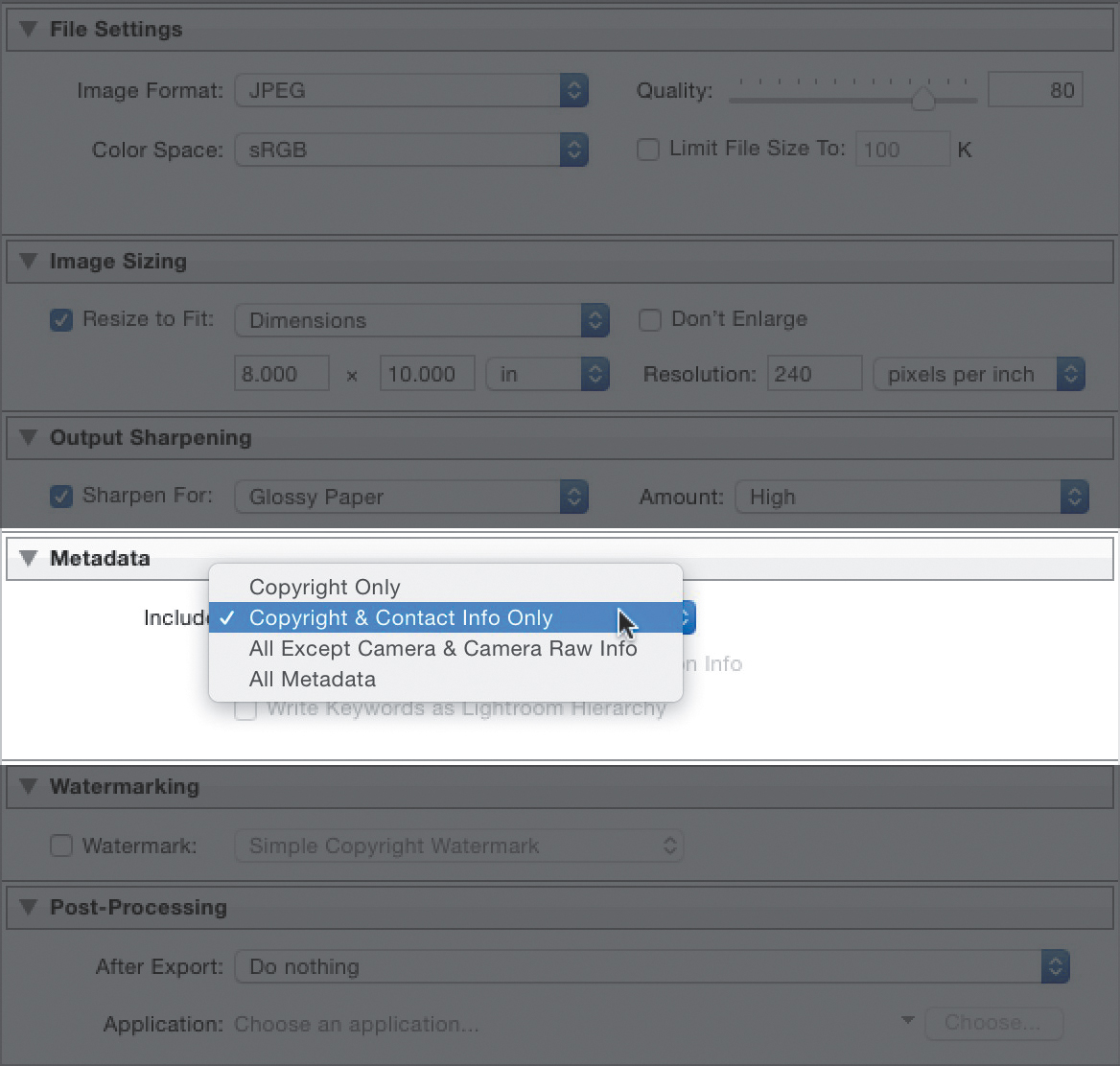
In the Export dialog (Command-Shift-E [PC: Ctrl-Shift-E]), scroll down to the Metadata section, and choose how much (or how little) camera data and personal info you want included in your saved file because, by default, it pretty much includes everything—from the make and model of your camera (and perhaps its serial number), to the date, time, and perhaps GPS information of where it was taken. If that’s more information than you need to share, you might want to consider a preset that limits that data, like Copyright Only, or the one I prefer, which is Copyright & Contact Info Only (it only does so much good if someone sees that your image is copyrighted, but there’s no contact info for you).


