Sponsors

Choose My Book’s Physical Size?
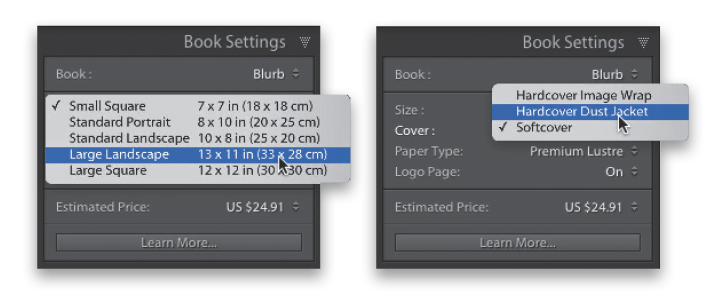
At the top of the Book module’s right side Panels area is the Book Settings panel, and near the top of that panel is the Size pop-up menu (seen above left), which has the standard sizes supported by Blurb.com. Directly below that, you get to choose the Cover style (shown above right). The Softcover choice is actually better looking than you’d think (it’s the one I make the most, by far). The Hardcover Dust Jacket option is more like you’d see for a coffee table book, where there’s a separately printed, outside glossy cover with flaps that tuck in the front and back. But, don’t worry, even if the cover gets torn, or you lose it, etc., the hard cover under it has the same cover image and text printed on it, as well. Finally, the Hard Cover Image Wrap option has your image printed right on the cover (picture the dust jacket version without the dust jacket).


