Sponsors

Edit a Photo That’s in My Book?
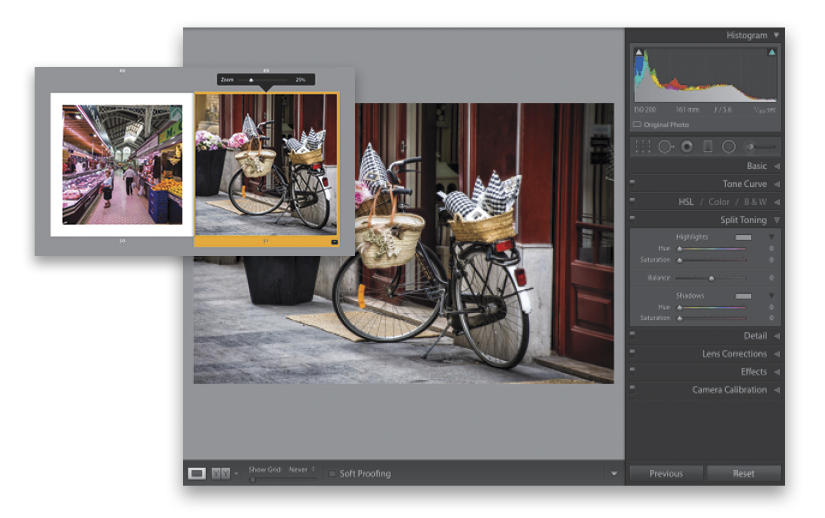
Click directly on the image you want to edit (as shown in the inset above), then press the letter D to take that image over to the Develop module. Edit it as you would any other photo there, then press Command-Option-4 (PC: Ctrl-Alt-4) to jump back to the Book module and your photo will update automatically to show the edits you made.


