Sponsors

Make a Collection a Target Collection?
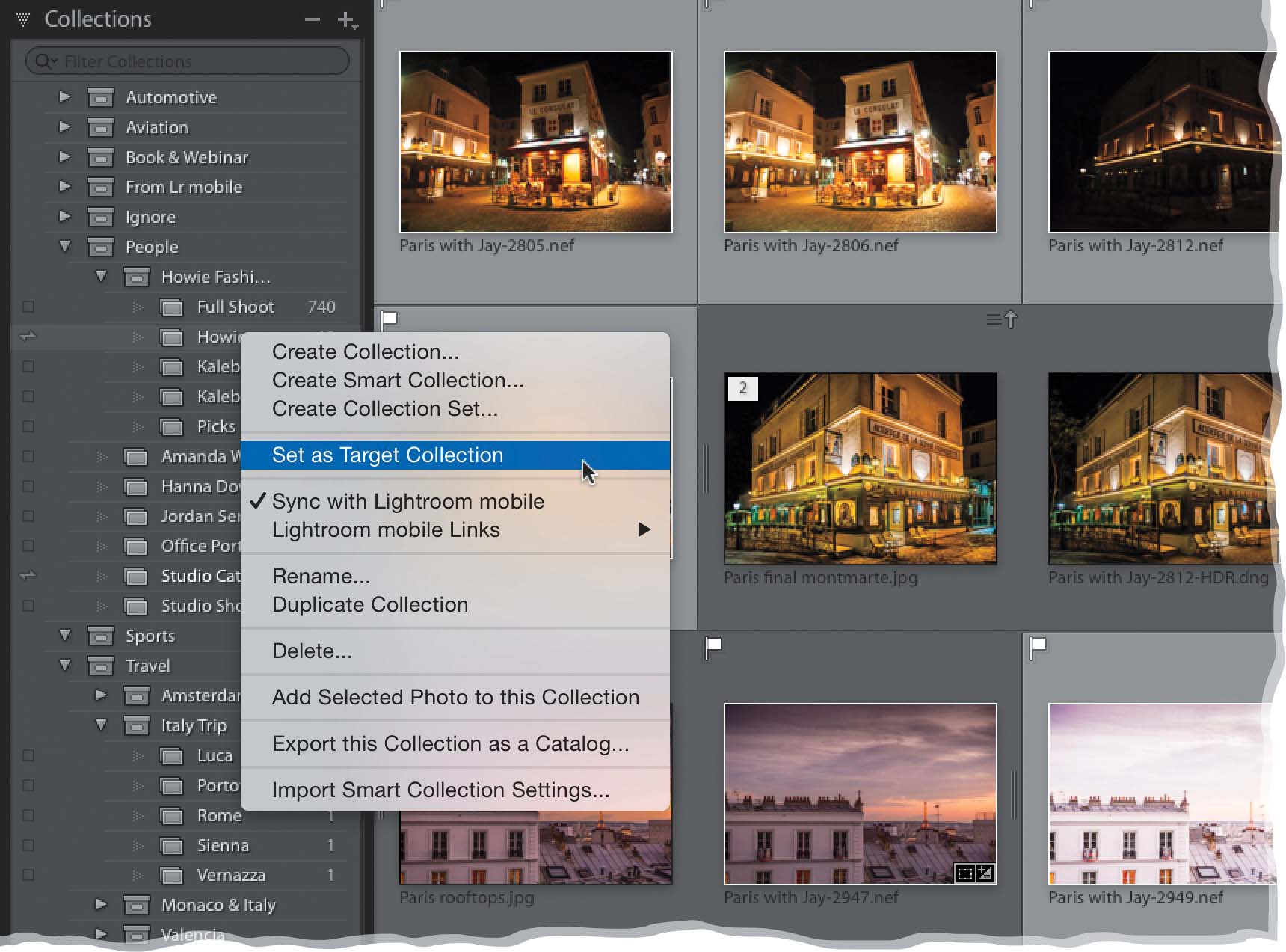
In the Library module, if dragging-and-dropping images from your thumbnail grid into a particular collection starts to feel tedious, instead of all the dragging-and-dropping, you can make that collection a target collection by Right-clicking on it (over in the Collections panel, in the left side Panels area) and choosing Set as Target Collection from the pop-up menu (you can also make any collection the target collection when you first create it by turning on the Set as Target Collection checkbox in the Create Collection dialog). Now, when you see an image you like, just press the letter B on your keyboard, and it’s added to your target collection instantly.


