Sponsors

Change My Paper from Tall to Wide?
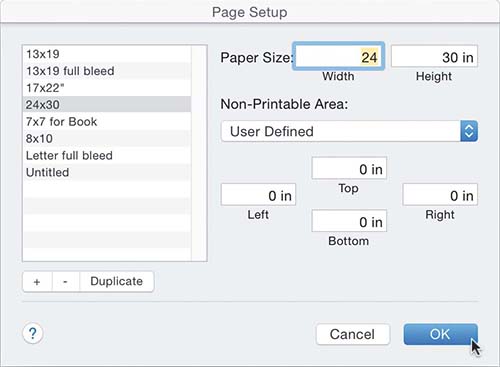
It seems like, since you can change just about everything else on a page, there should be a button in Lightroom to do this, but actually this choice is made in the printer software instead (but you do start the process in Lightroom). In the Print module, click on the Page Setup button at the bottom of the left side Panels area. When the OS X or Windows Page Setup dialog appears (shown above; this is the Mac OS X version), click the Orientation button for how you want the page to appear (tall [portrait] or wide [landscape]), and then click OK. That’s all there is to it.


