Sponsors

Save My New Custom Layout?
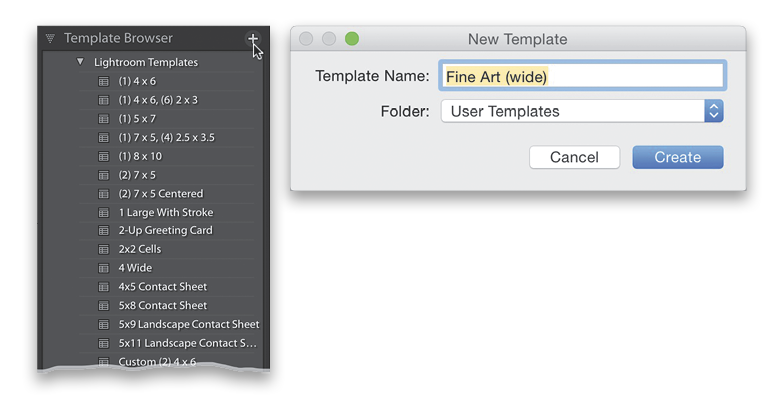
If you come up with a layout you really like, you’ll want to be able to save that as a template and use it again with just one click, right? Right! Here’s how: click on the + (plus sign) button at the top right of the Template Browser (as seen above left), which brings up the New Template dialog (seen above right). Just type in a name, click Create, and now this new template will appear in the User Templates folder at the bottom of the Template Browser.


