Sponsors

Automatically Open These Images in Another Program?
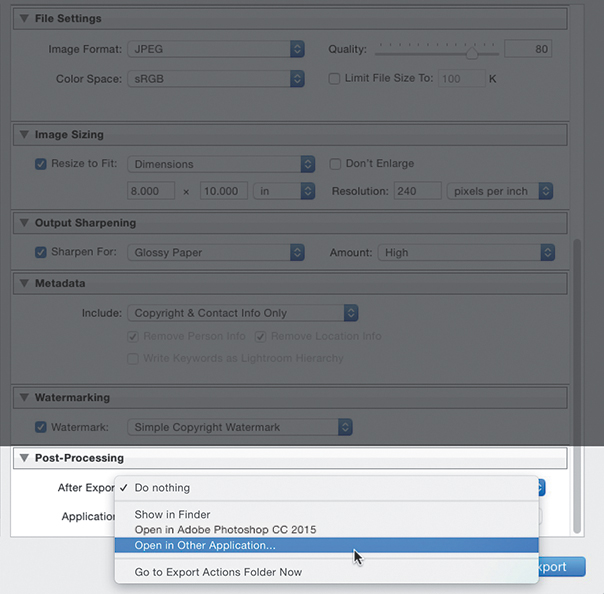
At the bottom of the Export dialog (Command-Shift-E [PC: Ctrl-Shift-E]) is the Post-Processing section, which is where you choose what happens to your image after it’s saved. Do Nothing means just that. If you want to open it in another application, including an email application or another editing app, choose Open in Other Application (as shown above). The Choose button below becomes active, and you can then choose the application you want (it actually opens a standard Open dialog, where you can navigate to the application you want, click on it, then click Choose, and that app will now be added to a pop-up menu to the left of the Choose button).


