Sponsors

Just See My Picks or 5-Star Images?
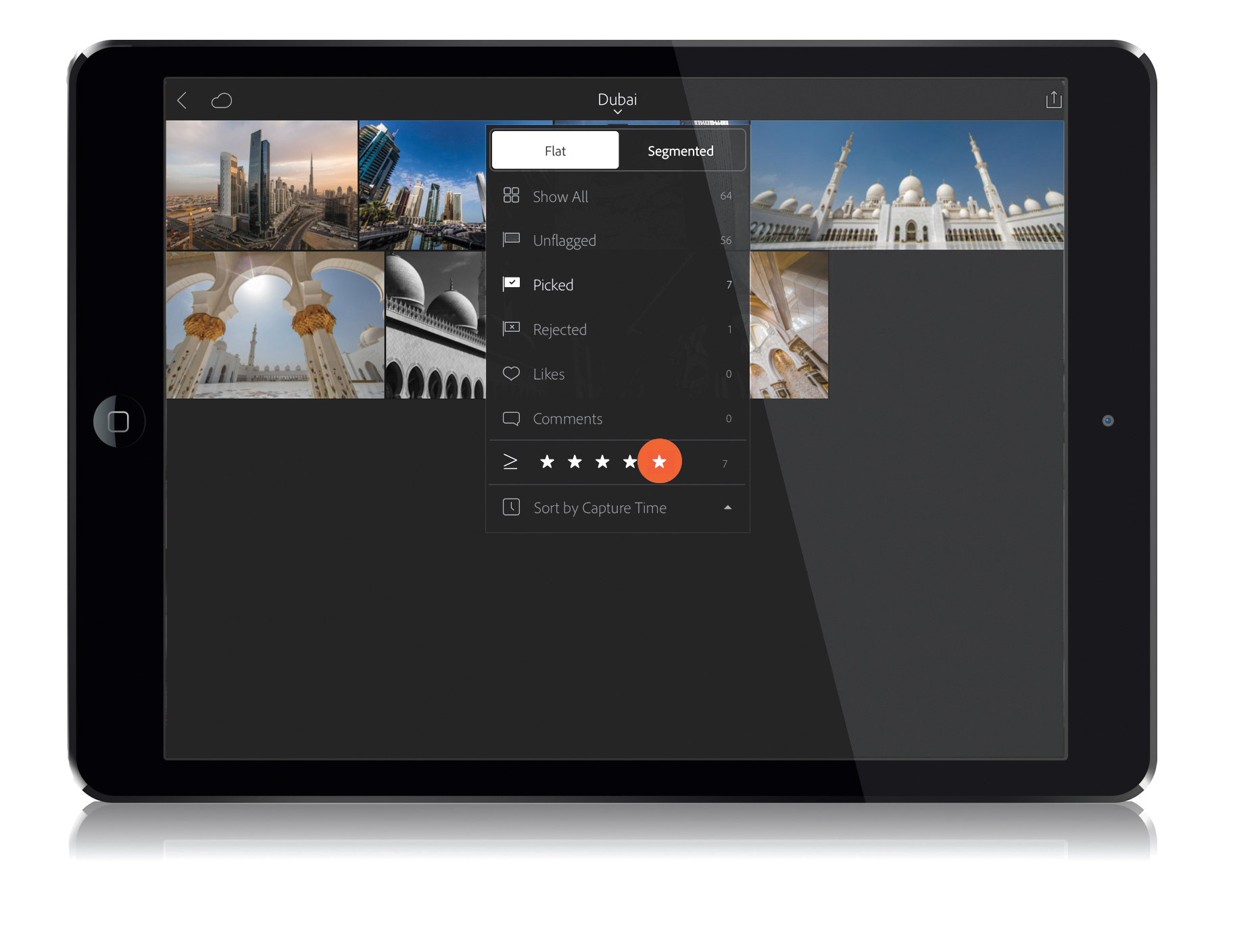
While viewing a collection in Grid view, tap on the name of the collection up at the top center of the screen and a pop-up menu appears (seen above). To just see the images you flagged as Picks, tap the white Picked flag in the menu to select it. If you want to see just your star-rated images, tap on how many stars an image must have for you to see it (in this case, I tapped on 5-star images only, seen marked in red above). But, what’s cool about this is that you can apply more than one of these filters at the same time, as seen above where you can see I chose to show my Picks, but then only the Picks that are 5-star-rated (which is only seven images out of my entire collection). To clear any filter, just tap on it again to deselect it.


