Sponsors

Hide the Edit Pins from View?
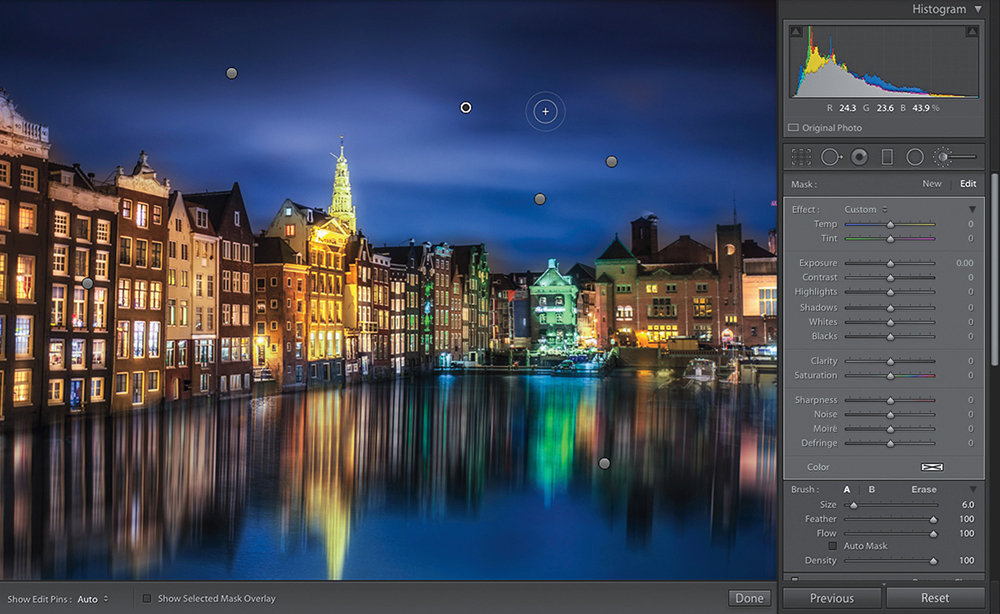
It’s an easy-to-remember shortcut: to hide the Edit Pins on your image in the Develop module, just press the letter H on your keyboard. To bring them back, just press H again. If you just want them hidden temporarily, press-and-hold H and they’ll stay hidden as long as you hold that key down. When you release the key, you can see the pins again.


