Sponsors

Keep the Mask Overlay on While I’m Painting?
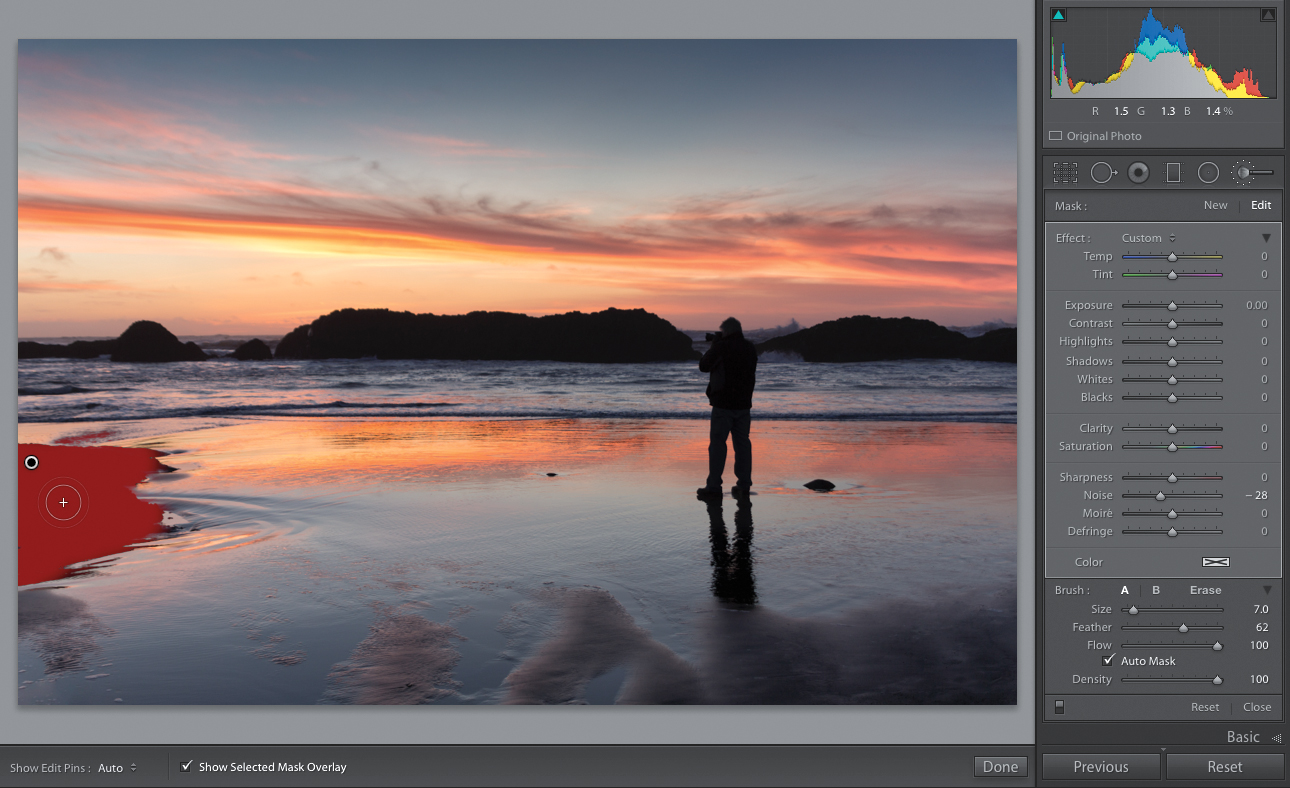
When painting with the Adjustment Brush, you can either press the letter O or you can turn on the Show Selected Mask Overlay checkbox in the toolbar below the center Preview area. Turning this feature on can be really handy to be able to see the exact area you’re affecting, and specifically to see if you missed any areas (that’s what I did here, where I saw that I missed an area and was able to quickly paint right over it with the red mask tint turned on).


