Sponsors

Convert Images to B&W as They’re Imported?
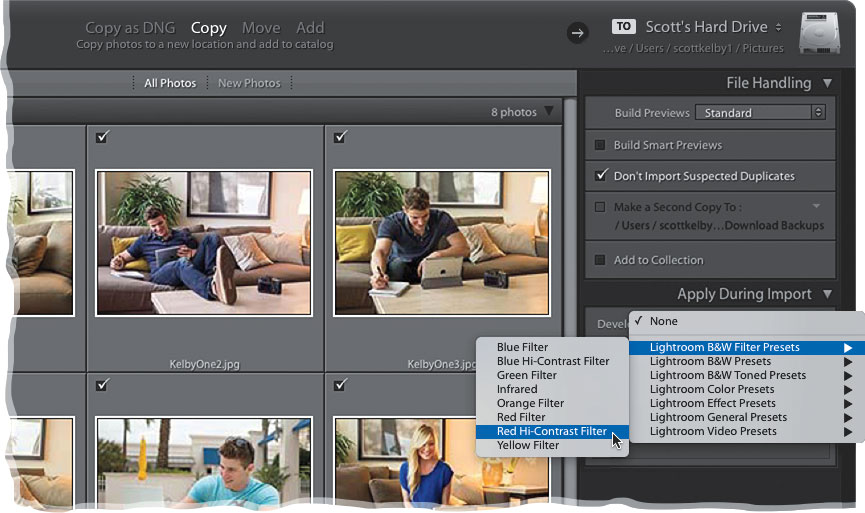
If you’ve shot a bunch of images that you already know you want to be converted to black and white, you can easily apply a black-and-white preset to them as they’re imported. You do this in the Import window, in the Apply During Import panel (on the right), by clicking on the Develop Settings pop-up menu. You’ll see a list of the presets that come with Lightroom (and any you create yourself, under User Presets). You can choose any preset you like here, not just the B&W presets (but they’re a pretty popular choice to apply on import). That’s all there is to it. Also, don’t worry—even though you applied these on import, you can always remove the preset by hitting the Reset All button in the Library module’s Quick Develop panel or the Reset button at the bottom of the Develop module’s right side Panels area.


