Sponsors

Add a Copyright and Captions?
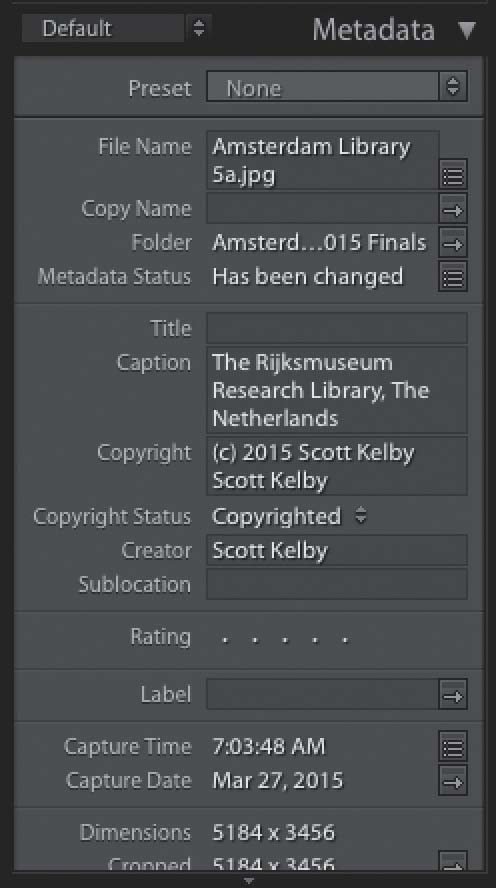
In the Library module, click on the image you want to embed copyright or caption info into, then go over to the Metadata panel (in the right side Panels area; make sure it is set to Default at the top), click in the Copyright field, and enter your copyright info (don’t forget to change your Copyright Status to Copyrighted from the pop-up menu just below it). The Caption field is right above the Copyright field—just click in the caption field and start typing. If you’re just adding a copyright, you can automate the process and apply the copyright to your images when you first import them into Lightroom—go check out page 4 in Chapter 1.


