Sponsors

Organize Similar Collections?
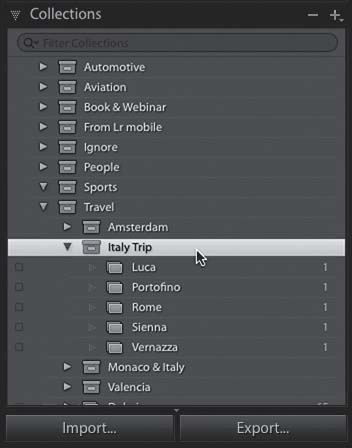
To keep collections that are similar together (for example, let’s say you went on vacation to Italy and you have collections for Vernazza, Portofino, Rome, Luca, and Sienna, so you have five different collections but they’re tied together), we organize them by using collection sets. (A collection set is kind of like a main folder you put all the collections in to keep them together and make them easy to find.) So, in this case, you’d create a collection set called “Italy Trip” (or name it whatever you like, but France Trip or Egypt Trip would just be weird), and then drag those five collections into your Italy Trip collection set (as seen above), and they now appear all together, in alphabetical order, inside that set. Besides the organization, now anytime you want to see all of your images from your Italy trip, you just click on the Italy Trip collection set. Of course, to just see images from one city, simply click on its collection.


