Sponsors

Make a Custom Paper Size?
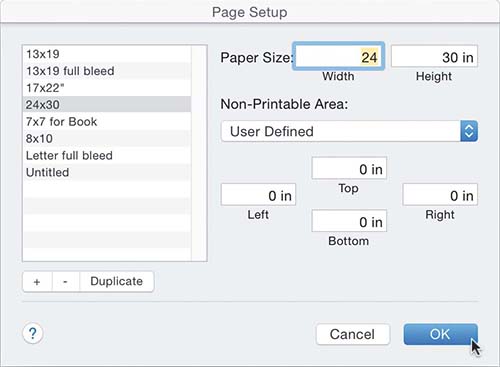
You see that menu on the previous page? The one where you chose your paper size? Yeah, that one. At the bottom of that menu is Manage Custom Sizes (PC: User Defined). Choose that and it brings up the dialog you see above. To enter a size that didn’t appear in the preset menu on the previous page, just type in the size you want up in the Width and Height fields. While you’re there, in the fields marked Top, Left, Right, and Bottom, you can enter any page margins you want, or just type in “0 in” (like I did here) if you want the image to print all the way to the edges (provided, of course, you have a printer that has the edge-to-edge printing feature, but luckily most photo printers today seem to have that feature).


