Sponsors

Fix Things When Lightroom Starts Acting Weird?
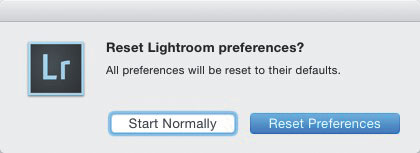
To replace Lightroom’s preferences file, first quit Lightroom, then press-and-hold Option-Shift (PC: Alt-Shift) and restart Lightroom. Keep holding those keys down and the dialog you see above will appear. Click the Reset Preferences button and it installs a factory fresh set of preferences for you, and there’s a really good chance that whatever problem you were having will be fixed. If the problem persists, I kinda cringe to tell you the next solution, but it’s the same one Adobe would tell you if you called their tech support line (of course, this is after they ask, “Have you tried resetting your preferences?”), which is to reinstall Lightroom. If you have to go that route, make sure you’ve saved any presets or templates you’ve created (you can usually Right-click directly on them and choose Export from the pop-up menu), but honestly, in most cases you won’t have to do the reinstall because resetting the preferences will usually fix the problem.


